Designing a visually stunning website is just one part of the job; ensuring it is user-friendly and intuitive is the real challenge. Many websites fail because visitors struggle to navigate or find information easily. If you are wondering how to test the usability of a website, you are on the right track to avoiding these pitfalls.
According to Nielsen Norman Group, usability testing helps uncover issues that real users experience while interacting with your site. Therefore, being aware of usability testing guarantees that your design choices are supported by actual user behavior insights rather than merely theoretical viewpoints.
Key Takeaways:
- Usability testing validates design choices by analyzing real user interactions.
- A structured approach to testing improves website efficiency and user satisfaction.
- The right tools simplify the process, making usability testing practical for any team.
What Is Usability Testing?
Usability testing is a method to evaluate how easily users can interact with a website or application. It focuses on understanding user behavior, identifying pain points, and optimizing for a seamless experience. Unlike general feedback, usability testing involves specific tasks that reveal barriers to efficiency.
In short, it answers questions like: Can users navigate easily? Do they understand where to click next? By uncovering these insights, usability testing becomes a vital step for anyone looking to test the usability of a website and make it more user-friendly.
6 Steps on How to Conduct Usability Testing for a Website
Before diving into the tools, let’s break down a systematic approach to testing. These steps will guide you in how to test website usability practically and effectively
1. Define Your Objectives
Begin by defining the main objective of your usability testing process. Are you evaluating navigation, content clarity, or overall user satisfaction? Clear objectives will shape your test scenario and success metrics.
For example, if you aim to improve the checkout flow, create specific tasks like adding items to a cart and completing a purchase. This ensures your test provides actionable data, not vague feedback.
2. Select the Right Participants
Choose participants who match your target audience. Ideally, they should be similar to your actual users. This alignment helps generate realistic and relevant insights.
Avoid only using internal team members as testers; their familiarity with the site can bias the results. Typically, 5–8 outside participants are sufficient to uncover the most critical usability problems.
3. Create Realistic Scenarios
Develop task scenarios that mimic real-life user goals, like “Find the returns policy” or “Sign up for a newsletter.” Realistic scenarios uncover actual friction points rather than hypothetical issues. Keep instructions clear, but avoid giving away the solution. Thus, the test reflects genuine user behavior.
4. Choose Your Testing Method
When learning how to test the usability of a website, deciding on the testing method helps you uncover actionable findings. Usability tests can be moderated or unmoderated, remote or in-person. Moderated tests provide live feedback opportunities, whereas unmoderated ones deliver convenience and lower costs.
Selecting the right method depends on your resources, timeline, and complexity of the website. For example, remote tests work well for broad audiences, while in-person tests give you deeper qualitative insights.
5. Collect and Analyze Data
Record user actions, completion rates, and feedback throughout the sessions. Use screen recording tools or observation sheets for accuracy. After collecting the data, identify patterns instead of isolated feedback. This approach helps you prioritize fixes that impact most users instead of catering to edge cases.
6. Implement Changes and Retest
Usability testing is an ongoing cycle, not a one-time task. Use the insights you’ve gathered to improve your site, then test again to confirm the changes work. Skipping retests often leaves major issues unresolved, while continuous testing ensures your website steadily evolves into a user-friendly platform.
Also Read How to Create a Memorable Logo: 8 Practical Steps With Tips
5 Popular Website Usability Testing Software
Once you know how to test the usability of a website, the next step is selecting tools that make usability testing faster and more effective. Here are some top choices:
1. UserTesting
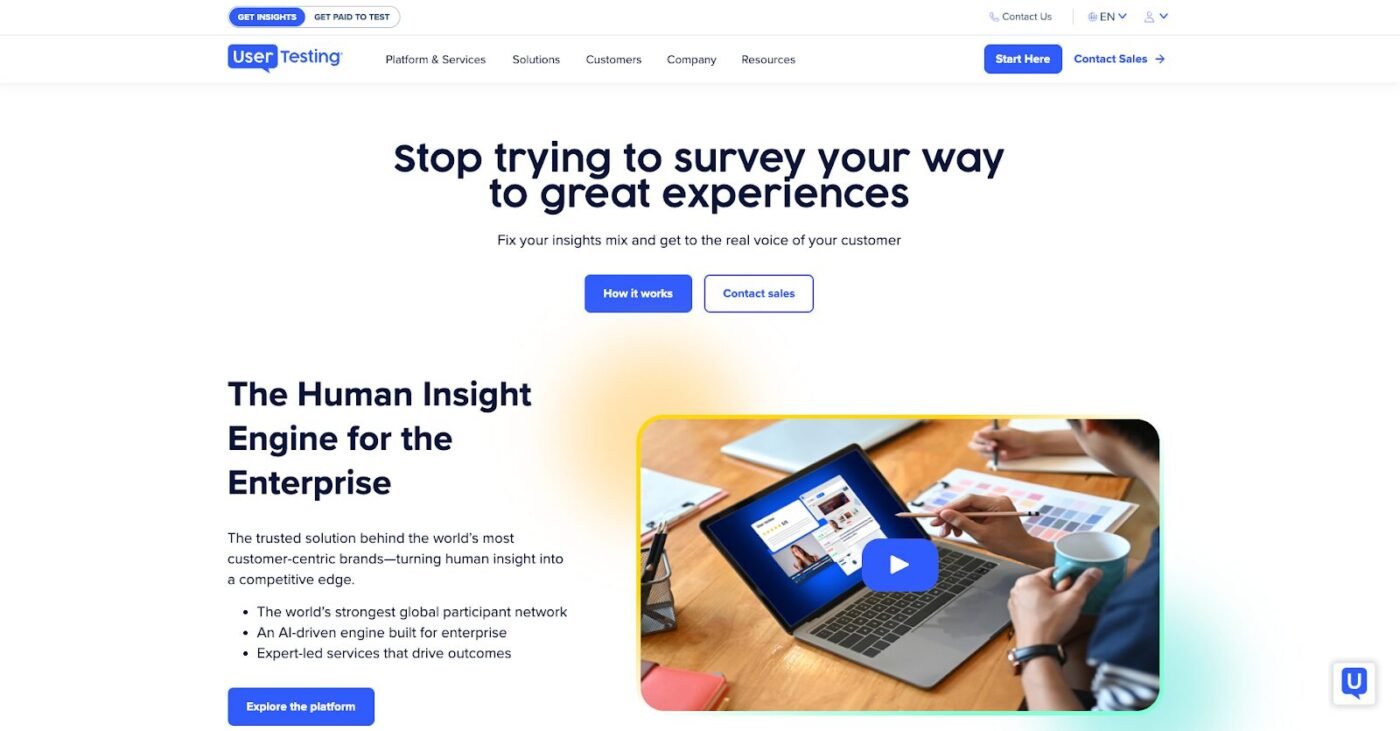
UserTesting platform showing real-time usability testing | Source: UserTesting
UserTesting captures real reactions in moderated or unmoderated sessions. It helps teams learn how to test the usability of a website efficiently. Best for UX researchers and product managers needing quick, actionable feedback.
Also Read : 10 Best AI Logo Design Tools 2025: Build Professional Logos Fast
2. Hotjar
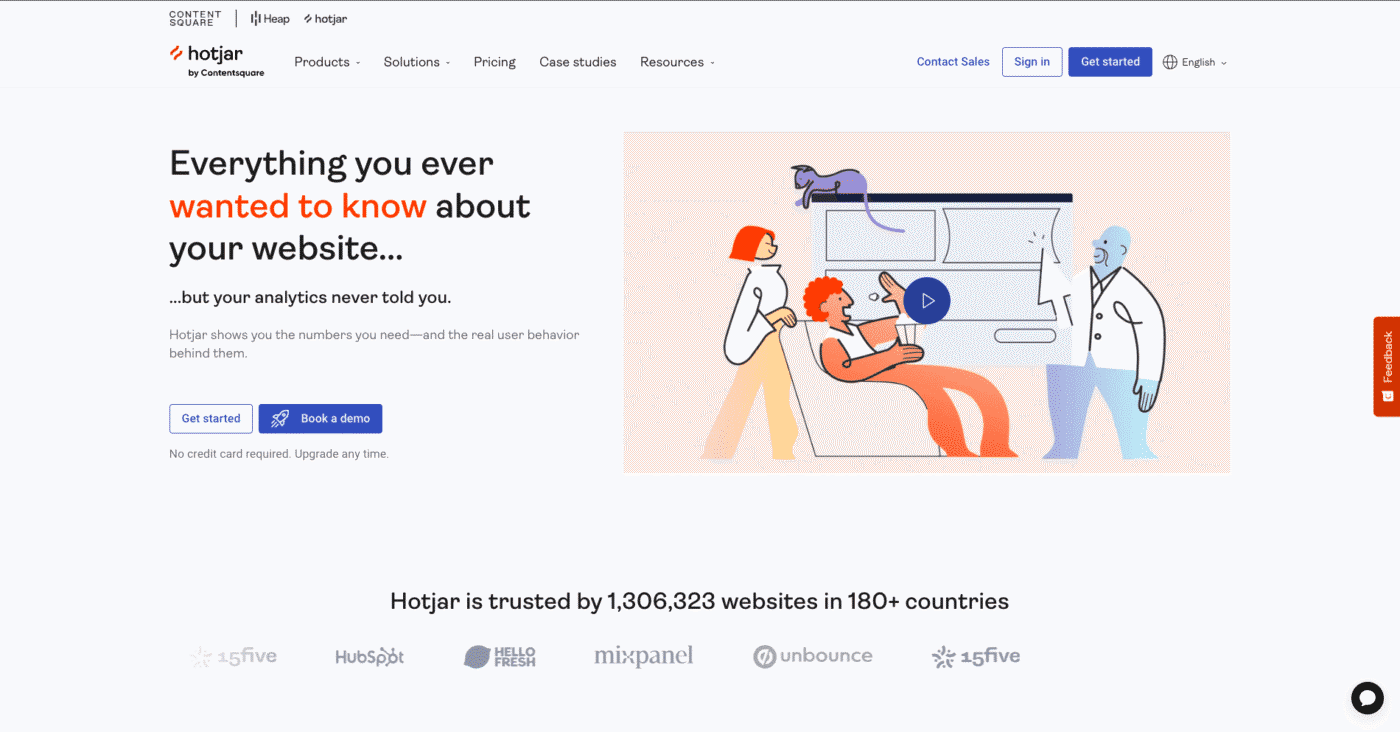
Hotjar heatmap for website usability analysis | Source: Hotjar
Hotjar features heatmaps and session recordings to spot user friction. It’s great for website usability testing on live pages. Commonly used by marketers and analysts to boost conversion rates and user engagement.
3. Crazy Egg
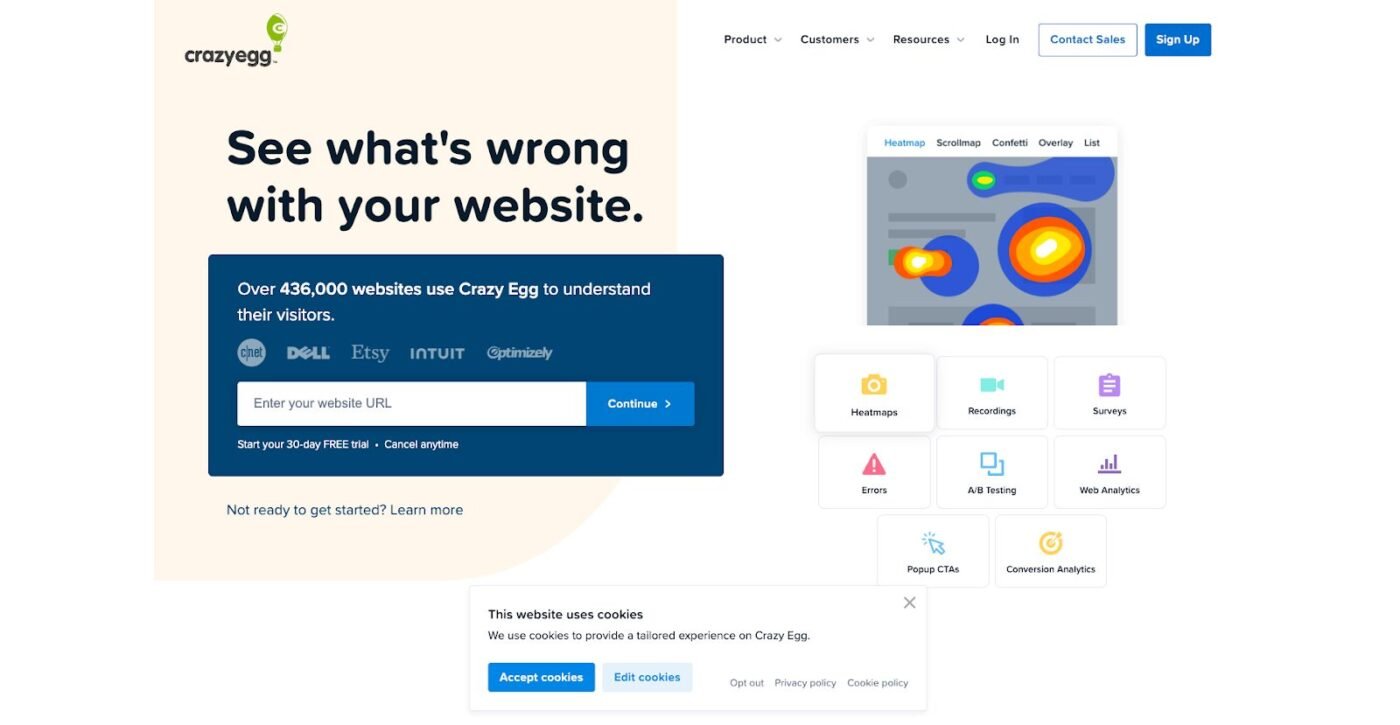
Crazy Egg dashboard for website optimization | Source: Crazy Egg
Crazy Egg records user clicks and enables quick A/B testing for design validation. It’s useful for teams exploring how to test for website usability in a practical way, making it an ideal choice for small businesses and design teams.
Also Read : What Is a Monogram Logo? Definition, Function, and Examples
4. Optimal Workshop
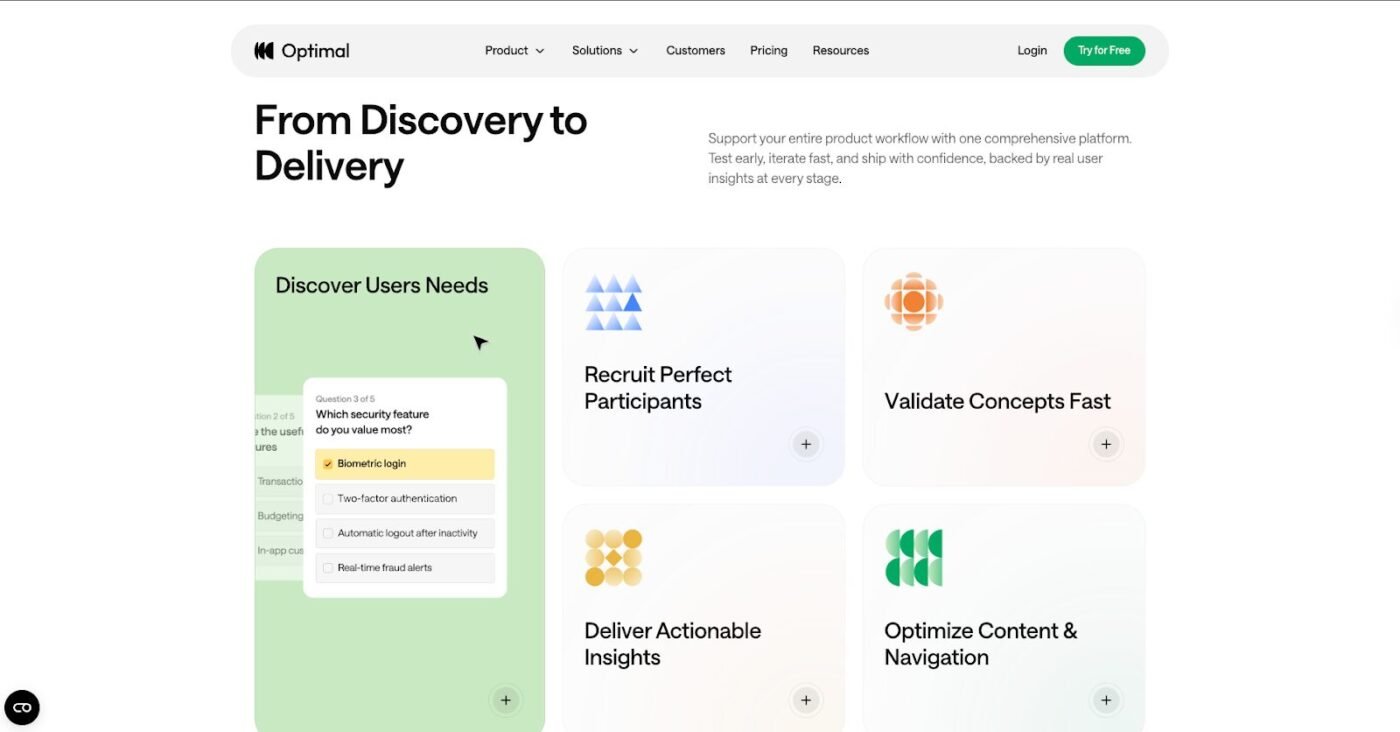
Optimal Workshop card sorting interface | Source: Optimal Workshop
Optimal Workshop specializes in card sorting and tree testing. It helps UX designers structure and organize content more clearly, leading to better navigation and user experiences.
5. UXtweak
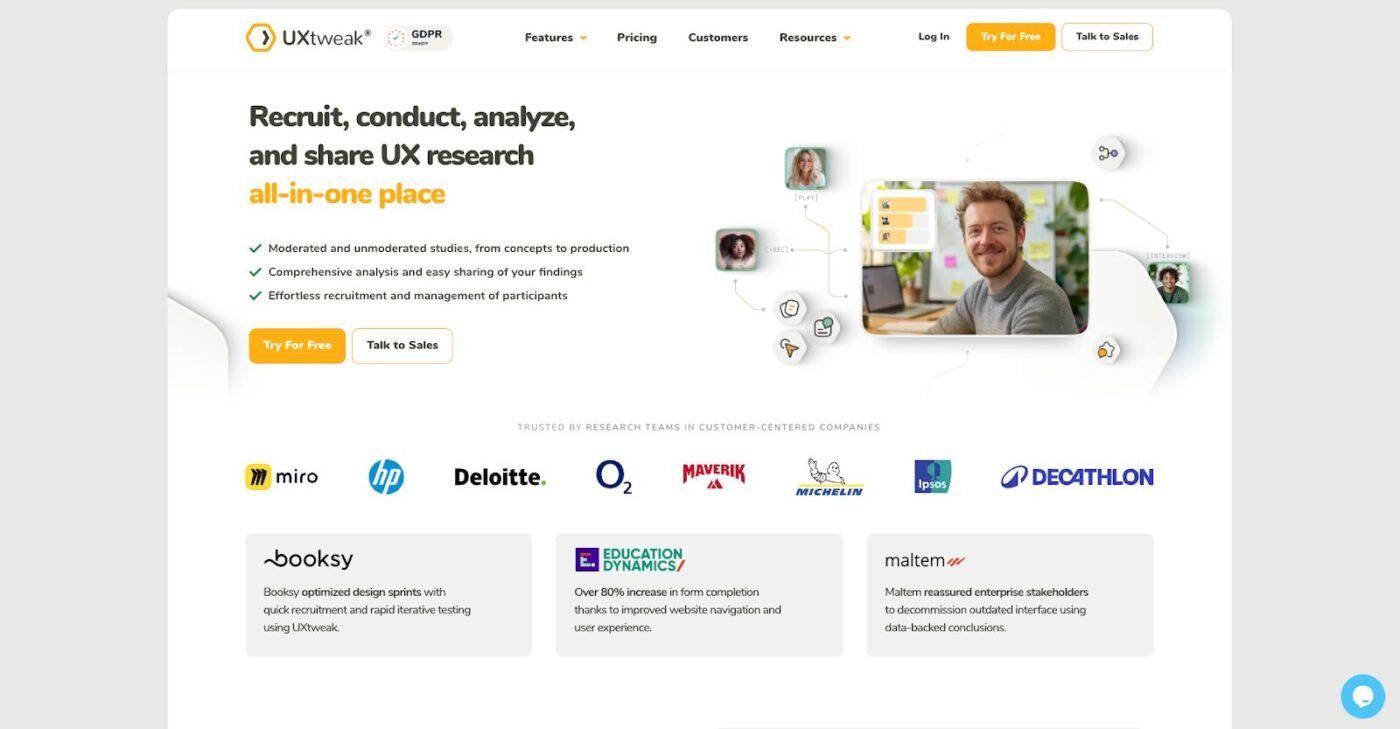
UXtweak usability testing platform | Source: UXtweak
UXtweak combines task analysis, prototype testing, and usability studies, making it a versatile website usability testing tool. Favored by UX teams and product developers for early design validation, it helps you execute usability testing for a website in a more structured and efficient way.
Also Read : 5 Wordmark Logo Examples That Define Strong Brands
Making Your Website Truly User-Friendly
Understanding how to test the usability of a website is not optional; it’s essential for meeting user expectations. By following the key steps and using the right tools, you can uncover real issues, improve navigation, and create a site that feels effortless, efficient, and enjoyable for your audience.If you’re passionate about design excellence, typography is key to delivering a polished user experience. At Letterara Studio, you’ll find distinctive typefaces that make your web designs stand out. For even more convenience, explore our professional font bundles to give you all the resources you need in one place.

