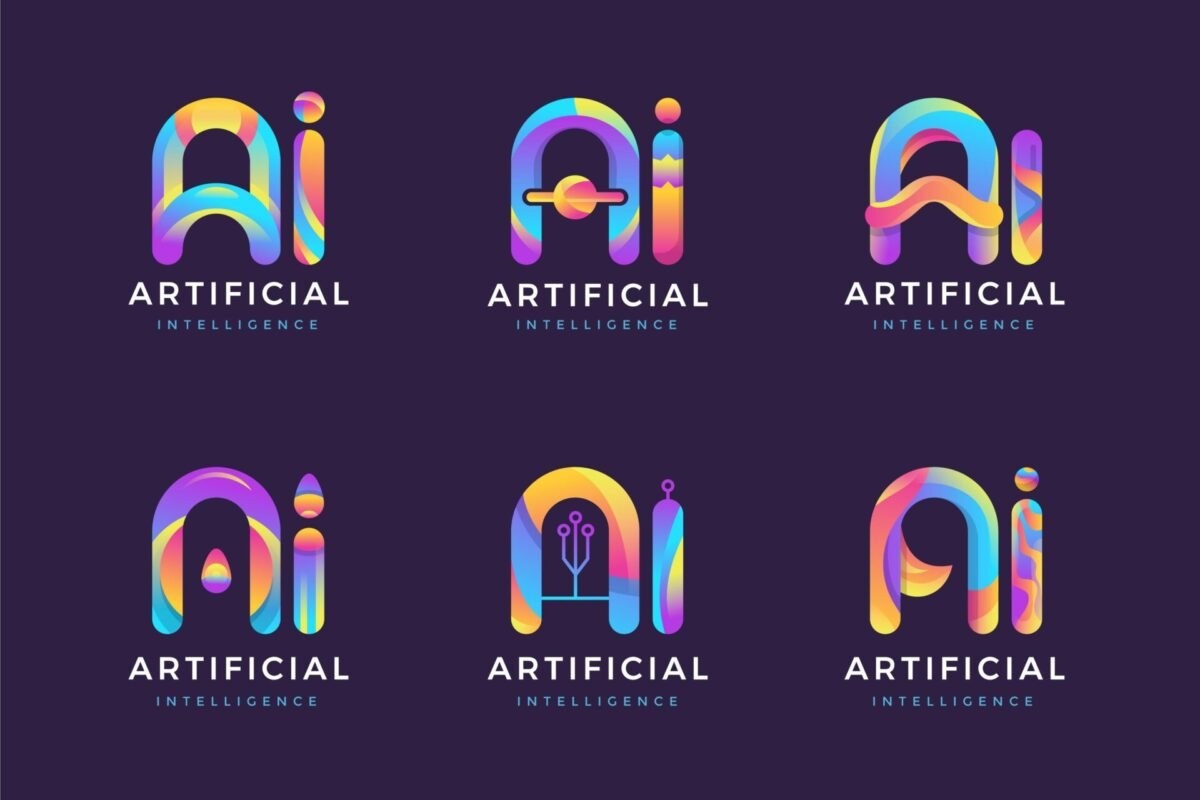AI-driven logo design has become an essential pillar of modern branding in 2025. According to Superside, around 80% of logo design processes adopt AI assistance to streamline and improve results. This shift has led to the rise of the best AI logo design tools 2025, enabling brands to craft professional visual identities faster.
This guide focuses on the top ten platforms that are reviewed for their features, advantages, and usability.
Key Takeaways
- AI logo generators dominate 2025 branding trends by offering speed, affordability, and professional quality without requiring advanced design expertise.
- Customization is essential: Tools that allow font, color, and layout adjustments stand out for branding consistency.
- These best AI logo design tools 2025 cater to all users: From beginners, professional workers, content creators until a business owners, these AI tools adapt to your workflow.
The Best 10 AI Tools for Logo Design in 2025
Now, let’s dive into the leading platforms shaping AI-powered branding this year and choose the one that fits your needs!
1. Looka
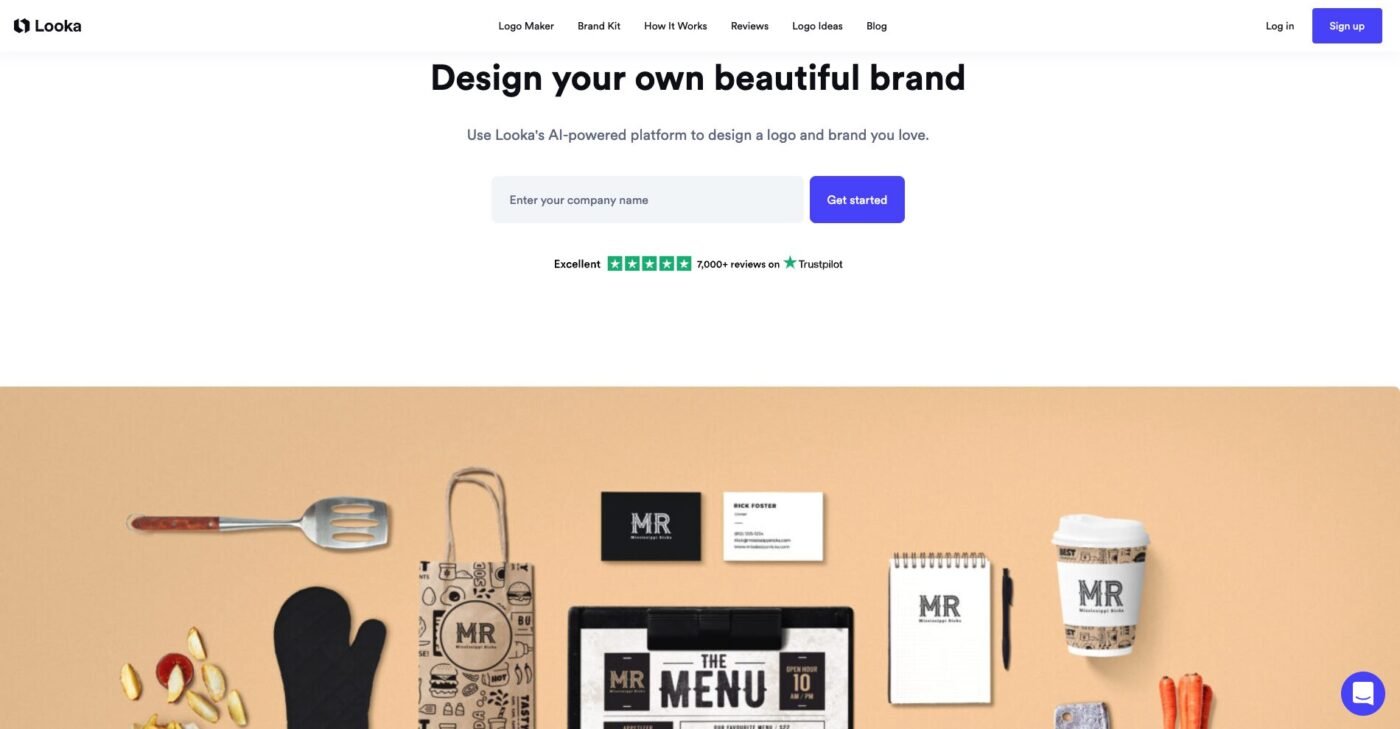
Alt: Interface of Looka AI’s website | Source: Looka
This platform is one of the best AI for logo design. Looka uses AI to generate hundreds of logo concepts based on your brand details. With its Brand Kit with 300+ marketing templates, it lets you complete your identity seamlessly.
Features:
- AI-generated logo mockups; pick and tweak favorites.
- Export in PDF, SVG, EPS, PNG, and JPG formats.
- Brand Kit templates: business cards, social posts, email signatures.
- Unlimited edits after purchase, royalty-free usage.
Advantages: Instant, high-quality brand assets in one dashboard.
Ease of use: Beginner-friendly wizard with advanced customization.
Best for: Entrepreneurs, freelancers, and SMEs.
2. LogoAI
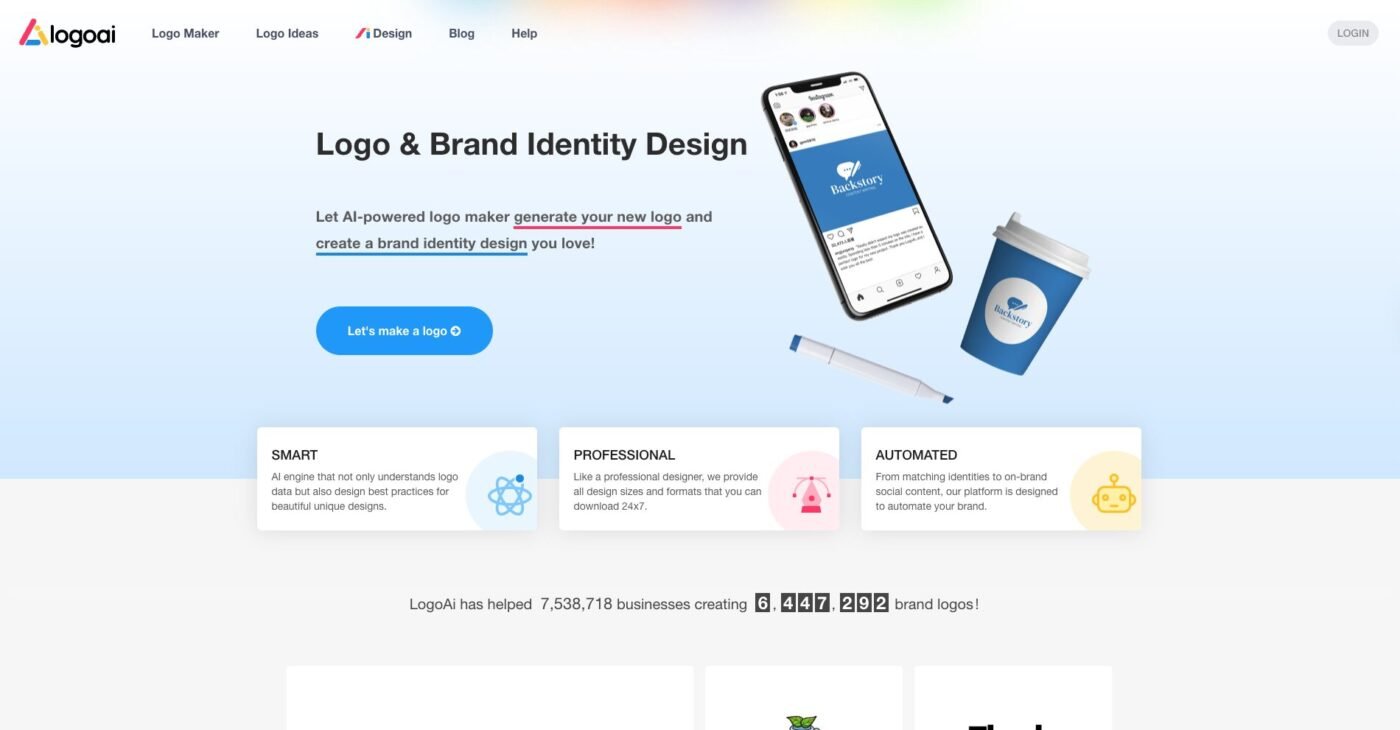
Logo AI’s website interface | Source: Logoai
LogoAI creates sleek, professional logos tailored to your brand name and preferences. It supports deep customization of typography and icons. In addition, they provide editable vector file downloads with stationery templates.
Features:
- AI-powered logo suggestions.
- Custom fonts, colors, and layout adjustments.
- SVG download & stationery templates.
Advantages: Gives refined logo assets fast.
Ease of use: Simple, well-structured UI tailored for both creative and business users.
Best for: Freelancers and small agencies.
3. Adobe Express (Firefly-powered)
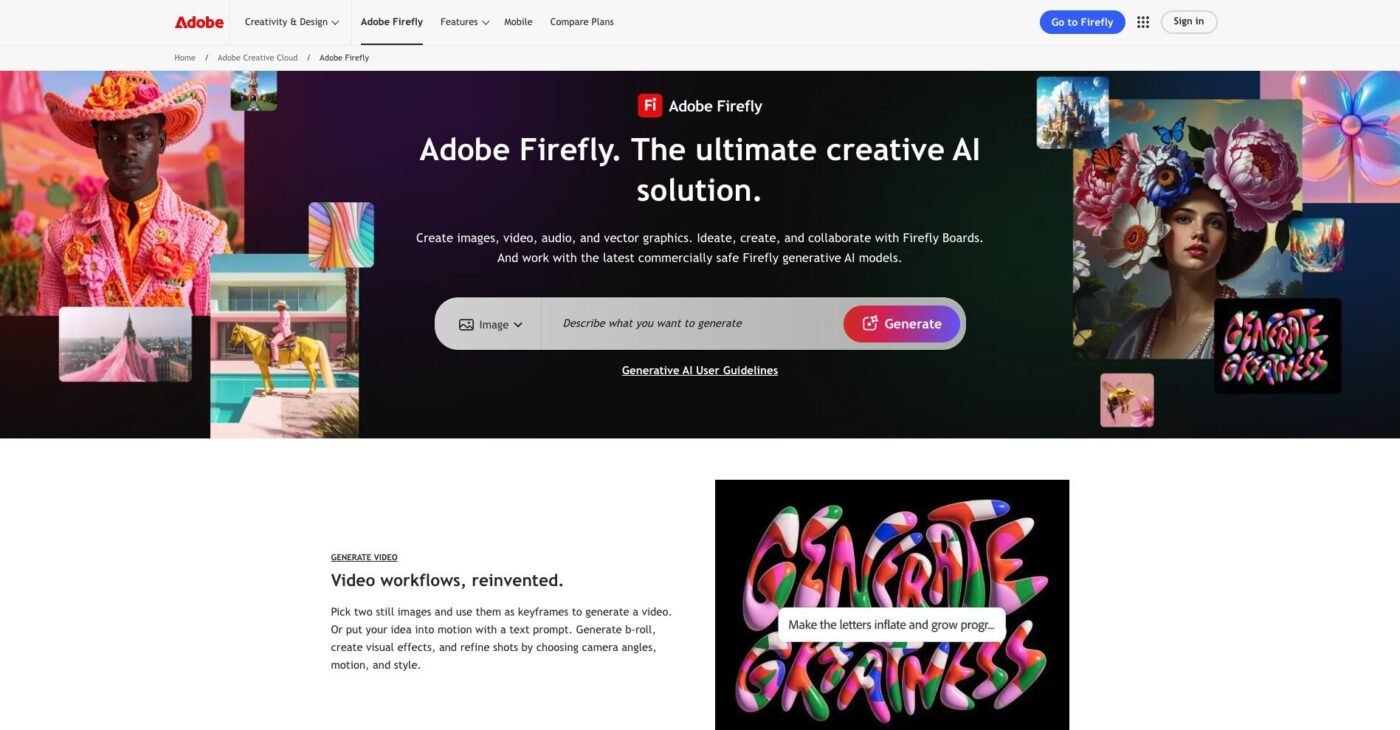
Adobe Express logo maker page with Firefly AI integration | Source: Adobe
Powered by Firefly AI, Adobe Express turns text prompts into ready-to-edit logos in seconds. As one of the best logo design tools 2025, it seamlessly integrates with Adobe Fonts and Creative Cloud, offering strong design control and flexible file exports.
Features:
- Prompt-to-logo generation.
- Adobe Fonts + Creative Cloud sync.
- Scalable formats (SVG, EPS).
Advantages: Strong professional-grade flexibility.
Ease of use: Intuitive with pro-level options.
Best for: Designers, marketers, Adobe users.
4. Superside
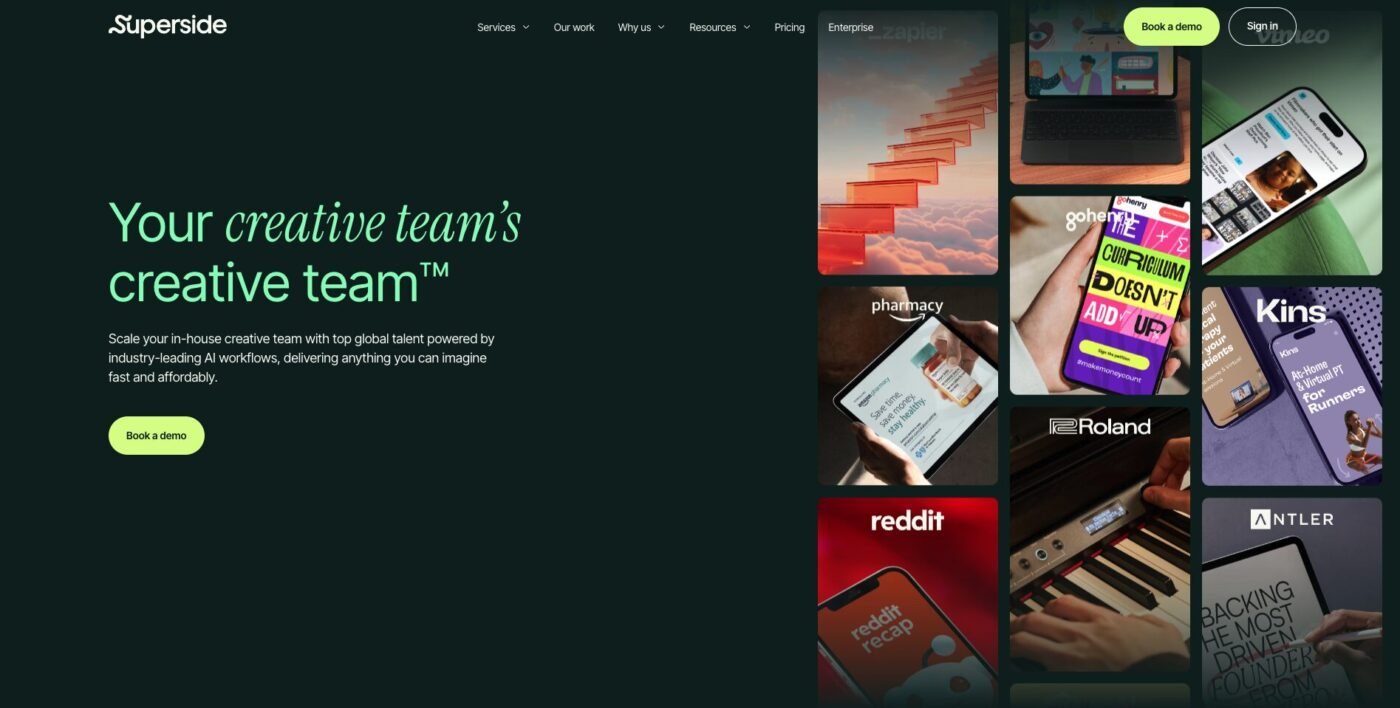
Superside AI-assisted branding page | Source: Superside
Superside combines AI-generated concepts with human expertise to produce refined, professional-quality brand visuals. Submit your brief and receive professionally curated logo files and visual identity guidelines.
Features:
- AI draft generation + human design polish.
- Full file set: digital, print, vectors.
- Oriented for brand consistency.
Advantages: Delivers high-end visual results with efficiency.
Ease of use: Handled by professionals after a brief.
Best for: Medium to large companies needing pro-level output.
Also Read : Product Design vs UX Design: What Sets Them Apart
5. Turbologo
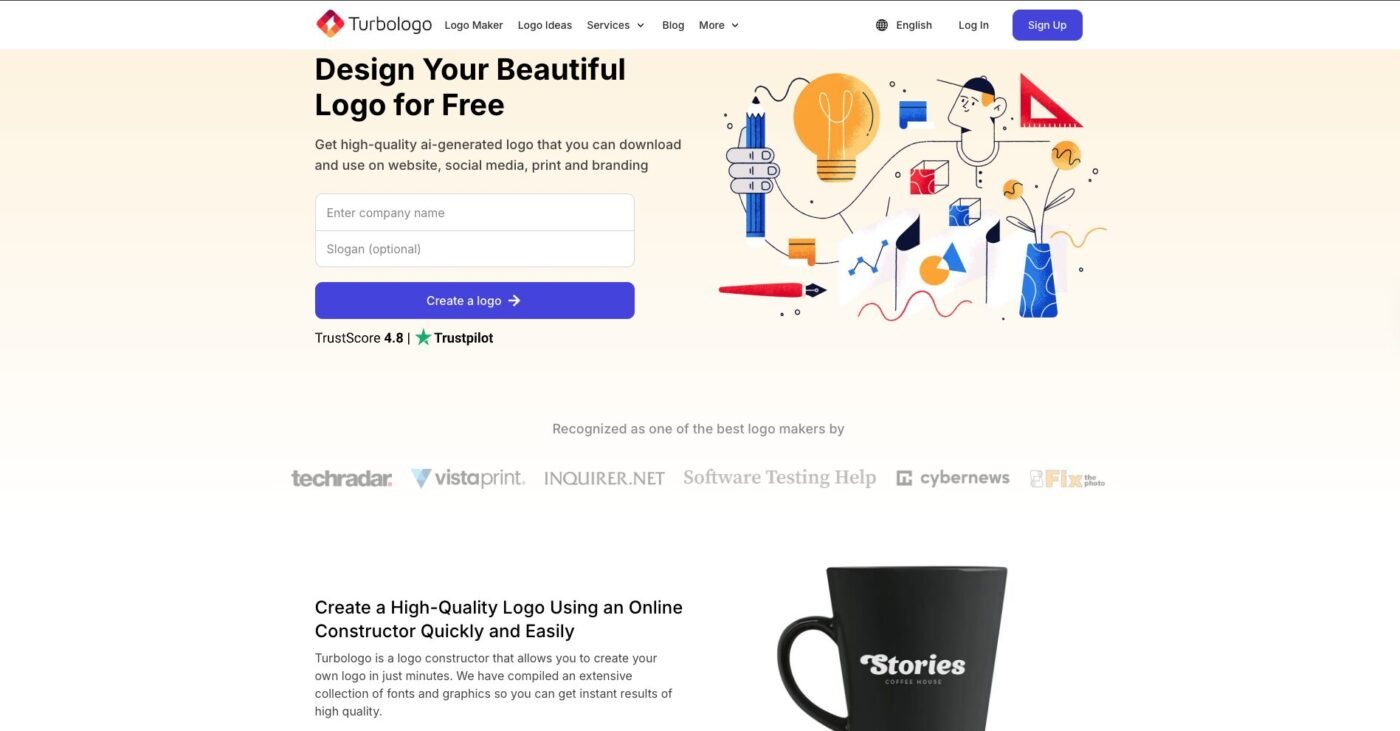
Turbologo’s interface website | Turbologo
Turbologo generates numerous logo options after you input brand info, then offers an editor to adjust fonts, icons, and colors. Comes with a complete brand package featuring mockups, social media graphics, and scalable vector files.
Features:
- 3M+ icons and a varied font catalog.
- Live edits via drag-and-drop interface.
- High-res SVG/PDF/PNG/JPG export.
- Brand kit: social templates, business card, guidelines.
Advantages: Friendly, fast, and cost-effective.
Ease of use: No design skills needed; immediate feedback.
Best for: Startups, freelancers, small teams.
6. Tailor Brands
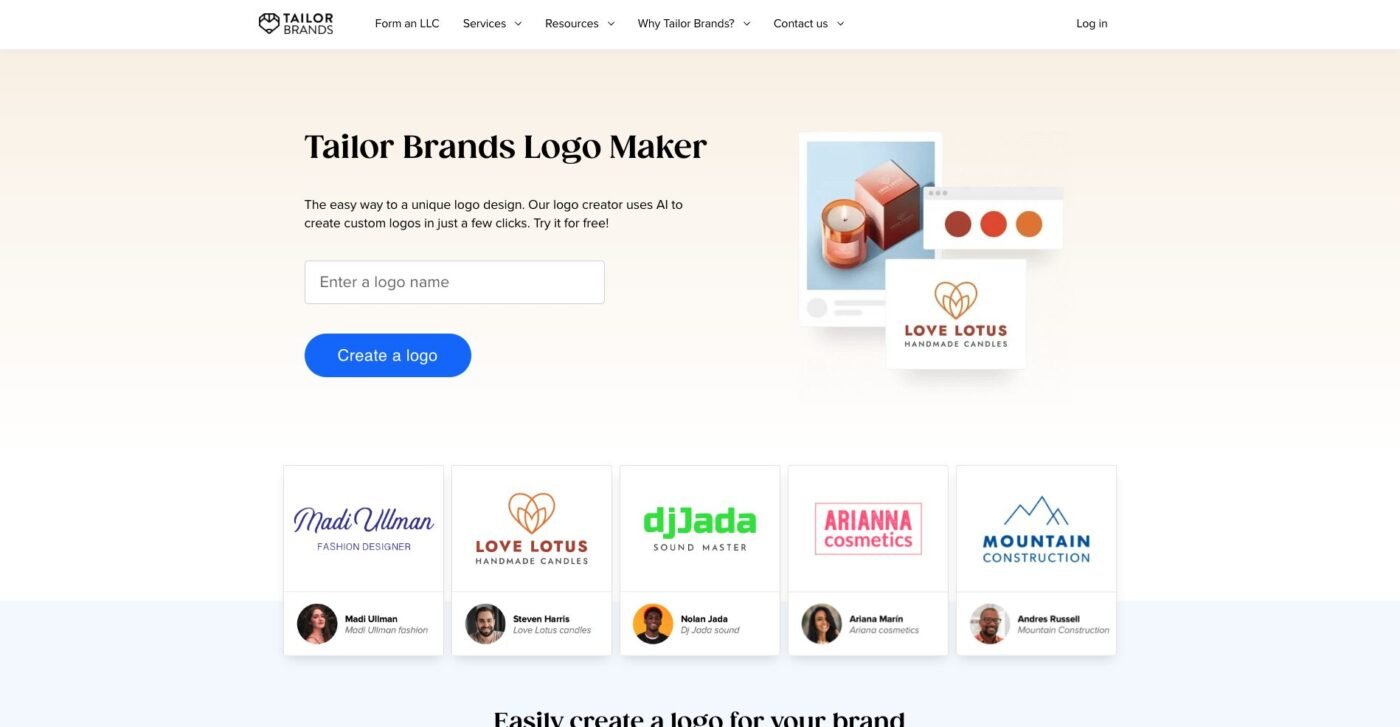
Tailor Brands logo and collaborative results | Source: Tailor Brands
Tailor Brands automates logo creation and complements it with brand templates and a website builder, making it one of the most versatile AI logo design software options for businesses.
Features:
- AI-generated logo through a guided questionnaire.
- Design templates: social posts, merchandise mockups.
- Integrated site builder & brand guideline tools.
Advantages: Efficient brand launch suite.
Ease of use: Wizard-style workflow.
Best for: New ventures, solo entrepreneurs.
Also Read : What Is a Mascot Logo? Meaning and 7 Inspiring Examples
7. Designs.ai
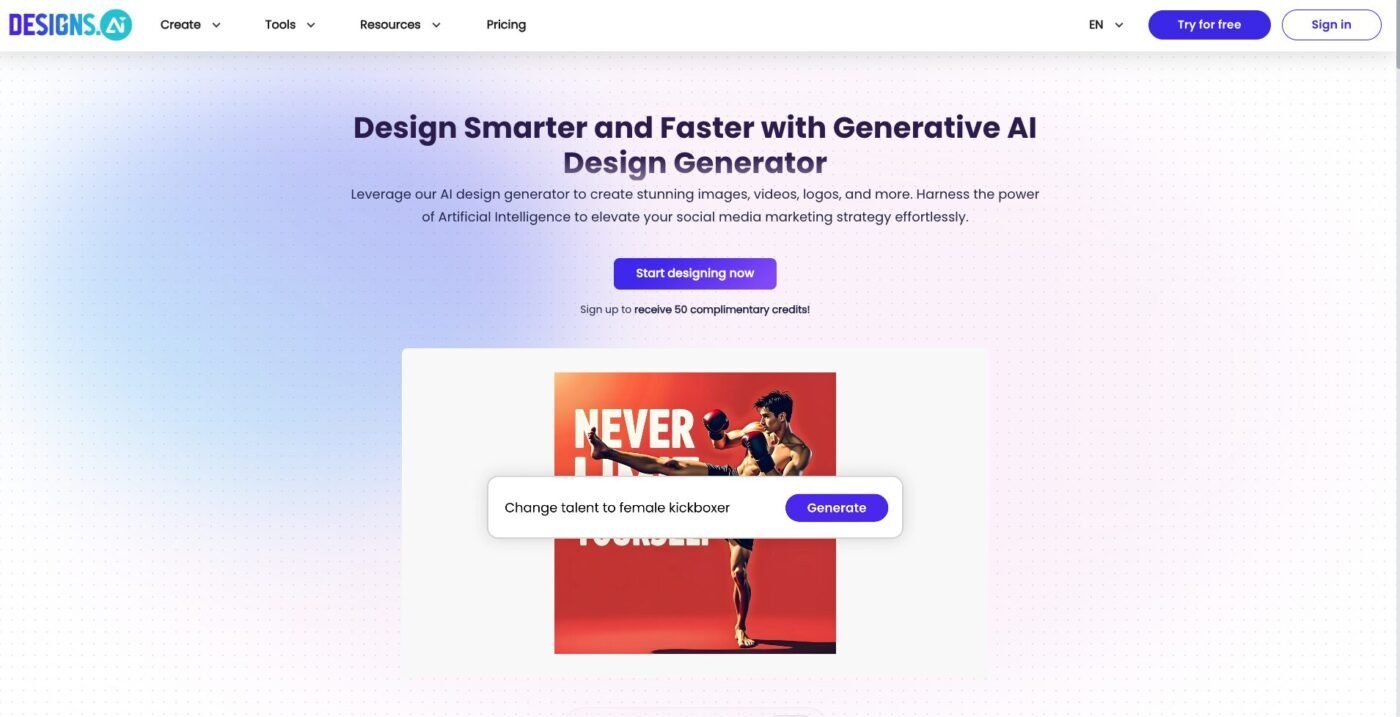
Designs.ai homepage showing AI logo maker and brand kit options | Source: Designs.ai
Designs.ai creates logos and bundles them into brand kits with fonts, colors, icons, and layout files, alongside marketing assets like videos and banners.
Features:
- AI-generated logo concepts with presets.
- Exportable brand consumables: mockups, visual guidelines, vector files.
- Multi-format assets, including video intros and voiceovers.
Advantages: All-in-one content and identity platform.
Ease of use: Streamlined project-based interface.
Best for: Agencies, content creators, multimedia brands.
8. Hatchful by Shopify
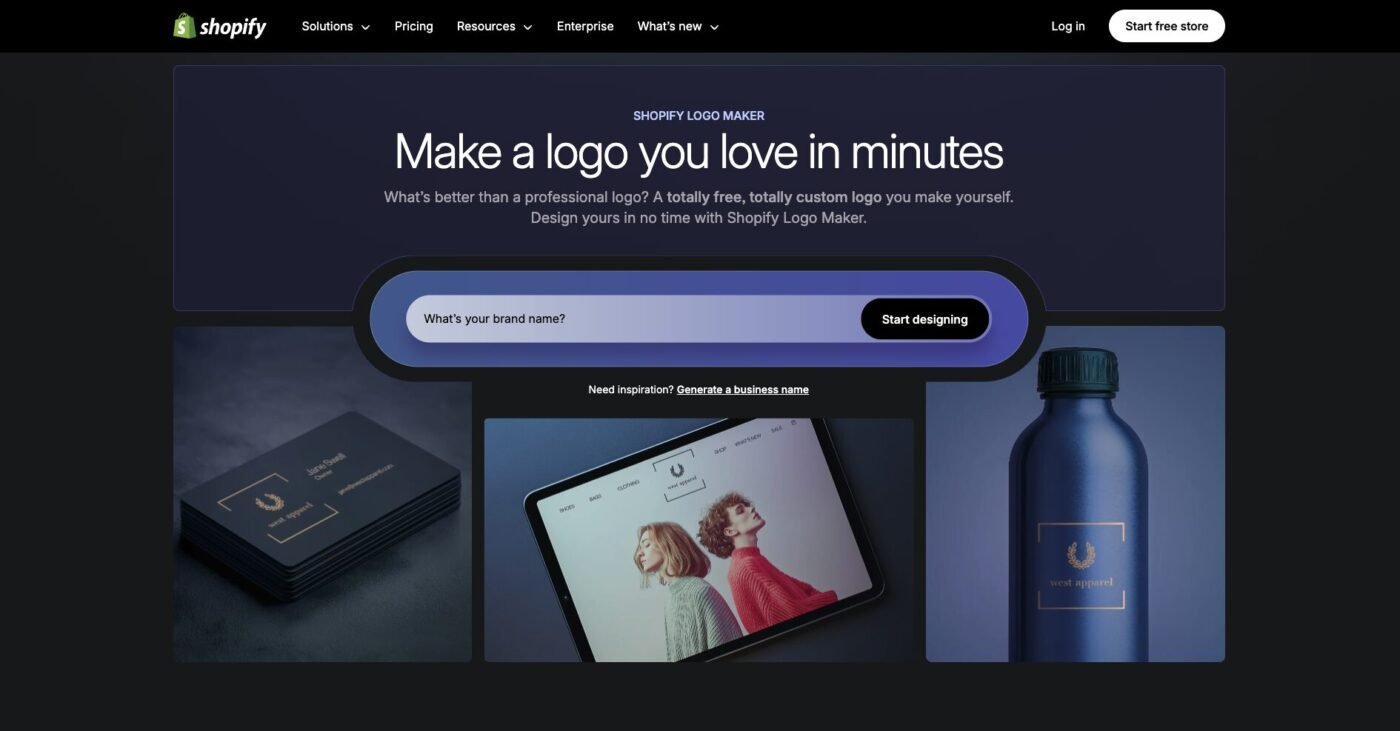
Hatchful Shopify website templates | Source: Shopify
Unlike other options in the best AI logo design tools 2025 list, Hatchful by Shopify offers zero costs, and the logo becomes yours. Pick your business area and style; you’ll receive multiple logos ready to tweak and use as high-resolution assets.
Features:
- Industry-specific templates.
- Simplified customization (colors, fonts, icons).
- Free download in PNG/JPG.
Advantages: No cost, ideal for quick ecommerce branding.
Ease of use: Very simple, even for first-time users.
Best for: Shopify sellers, side hustlers, small business owners.
Also Read : 10 Essential Web Design Tips for a Small Business
9. Kittl
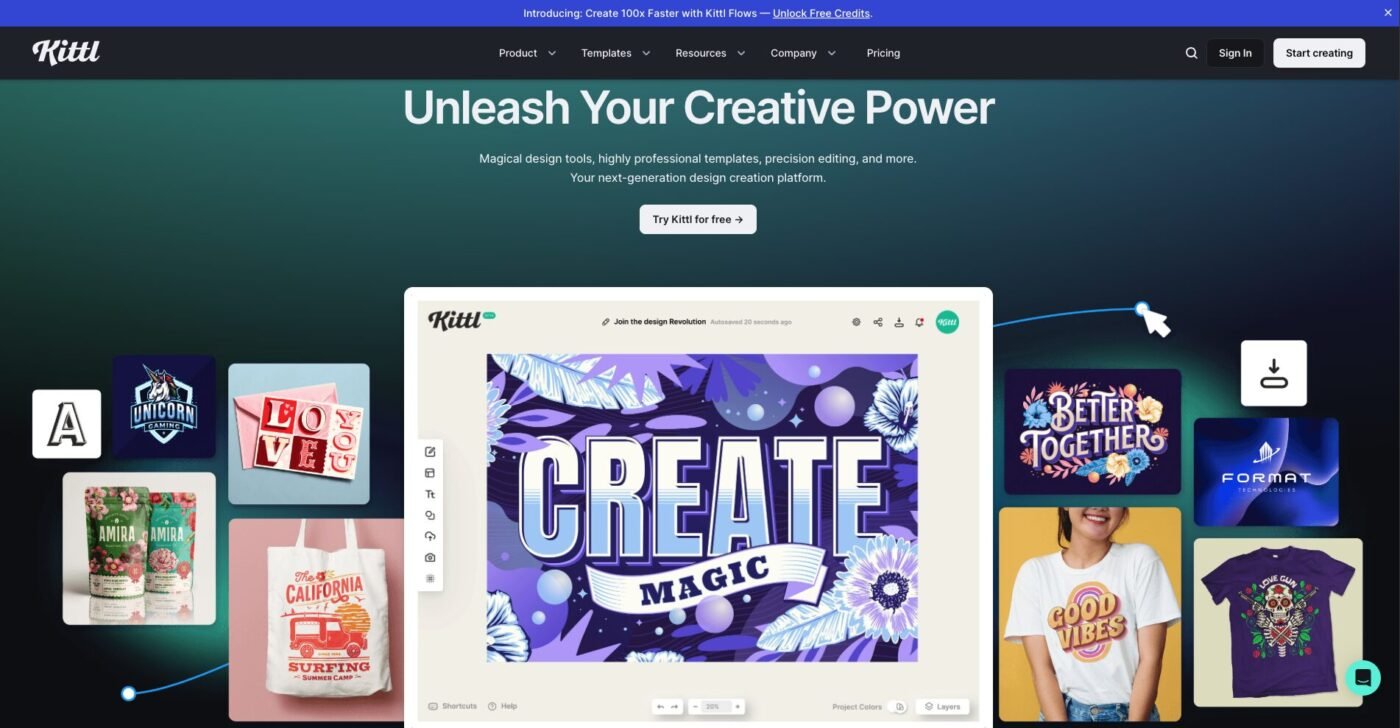
Kittl interface for creative logo and typography design | Source: Kittl
Kittl fuses AI-powered templates with collaborative editing, giving teams flexibility to craft scalable logos and graphics with robust typography and vector export options.
Features:
- AI-assisted design templates.
- Vector download + live mockup.
- Real-time team sharing and collaboration.
Advantages: Great for teamwork and scalable designs.
Ease of use: Crossover between Pro Tools and entry-level simplicity.
Best for: Designers, remote teams, agencies.
10. Lovart
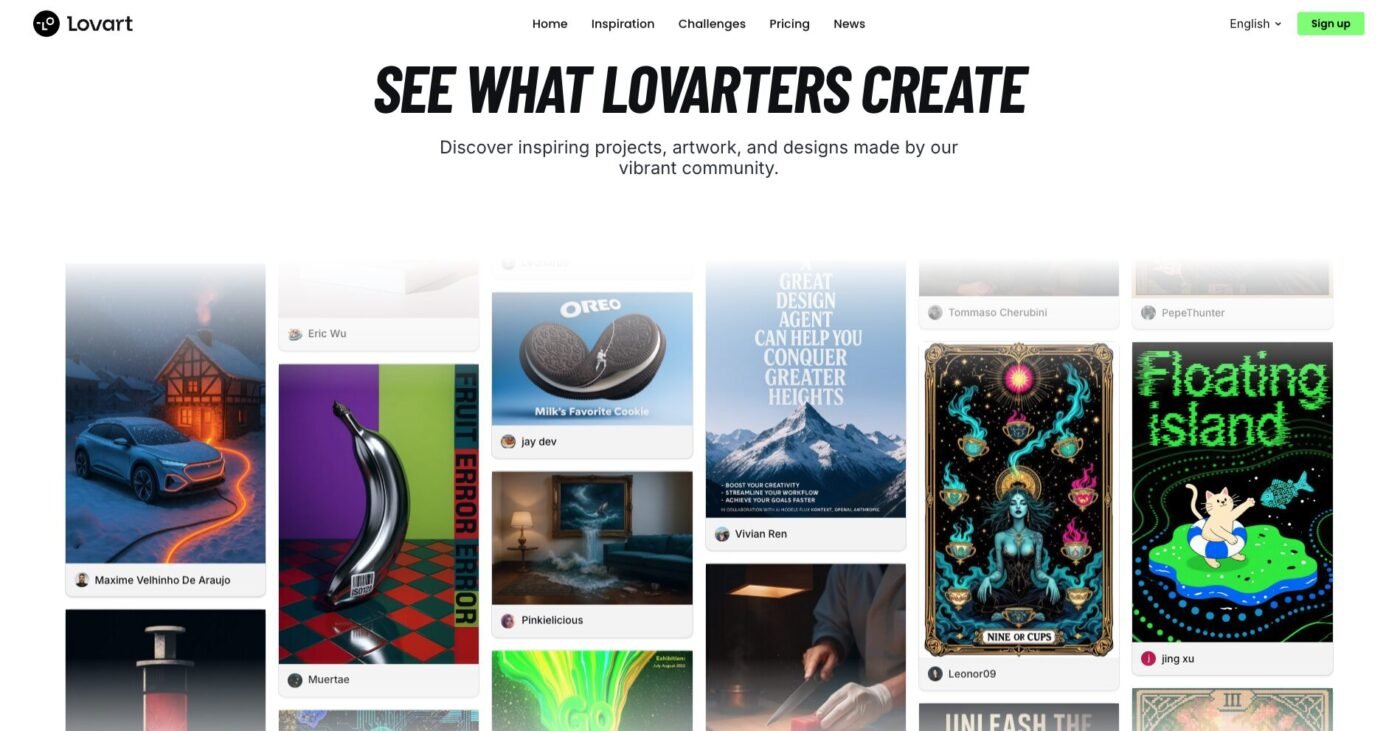
Lovart platform showcasing AI-generated branding assets | Source: Lovart
Lovart is an AI Design Agent that builds entire brand ecosystems, from logo to website visuals, based on natural language prompts. Describe your brand once, and Lovart builds it out with logos, colors, stationery, and pages.
Features:
- Natural-language requests
- Full brand package: logos, typography, color palettes.
- Landing page and product visuals.
- Multichannel output: image, video, web design.
Advantages: Fast, complete branding without multiple tools.
Ease of use: Very accessible even for non-designers.
Best for: Creators, new brand builders, solopreneurs.
Also Read : How to Create a Memorable Logo: 8 Practical Steps With Tips
Why AI Branding Matters More Than Ever
AI is transforming brand identity, making it faster to create designs without sacrificing quality. The best AI logo design tools 2025 let businesses craft logos, visuals, and full branding assets in minutes. Their features give business owners or creators an affordable way to look professional without hiring an entire design team.Want a brand that goes beyond templates? Letterara Studio delivers professional branding with personality, perfect for businesses seeking more than AI-generated designs. With our curated selection of fancy fonts for adding personality, your brand will connect, resonate, and truly stand out.