Artificial intelligence in UX design is revolutionizing how teams build and deliver digital experiences. Instead of relying solely on intuition and manual testing, designers now use AI-driven insights to make decisions faster and more accurately.
According to Nielsen Norman Group, integrating AI into UX workflows accelerates design efficiency and reduces repetitive tasks, allowing professionals to focus more on strategy and creativity. In this article, we’ll explore how AI transforms UX design more efficiently.
Key Takeaways:
- Artificial intelligence can enhance efficiency, personalization, and accessibility in the UX design process.
- AI empowers designers with predictive insights and real-time testing.
- Automation reduces repetitive tasks, allowing focus on creativity.
- Combining AI-driven UX with professional typography reinforces a strong and consistent brand identity.
10 Examples of Artificial Intelligence in UX Design
Artificial intelligence in UX design helps teams build smarter, user-focused products. It streamlines workflows, reduces errors, and delivers personalized experiences that align with user needs and business goals. To see its impact more clearly, let’s explore ten practical ways AI transforms UX design.
1. Personalization at Scale
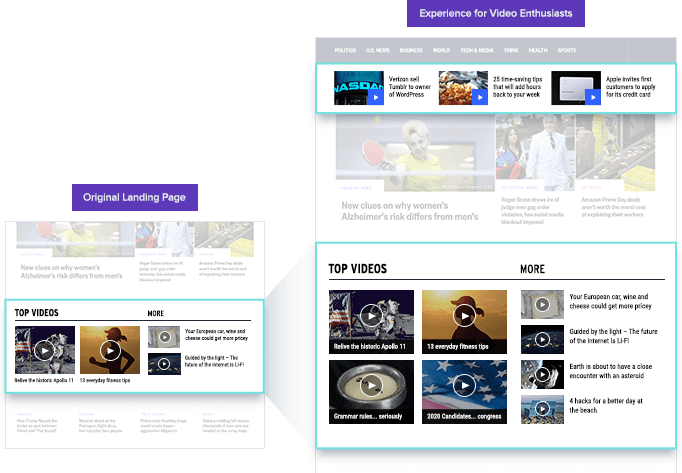
Dynamic Yield Personalization feature | Source: Dynamic Yield
One of the most powerful applications of artificial intelligence in UX design is personalization. AI algorithms analyze browsing history, purchase behavior, and interaction patterns to deliver relevant content for each individual. This goes far beyond basic customization; it creates experiences that feel unique for every user.
Personalization becomes practical when supported by the right AI platform. Dynamic Yield can help your design deliver a more personalized experience across digital channels, aligning your product to users’ interests.
Also Read : Web Design Footer Best Practices with 10 examples
2. Chatbots and Virtual Assistants
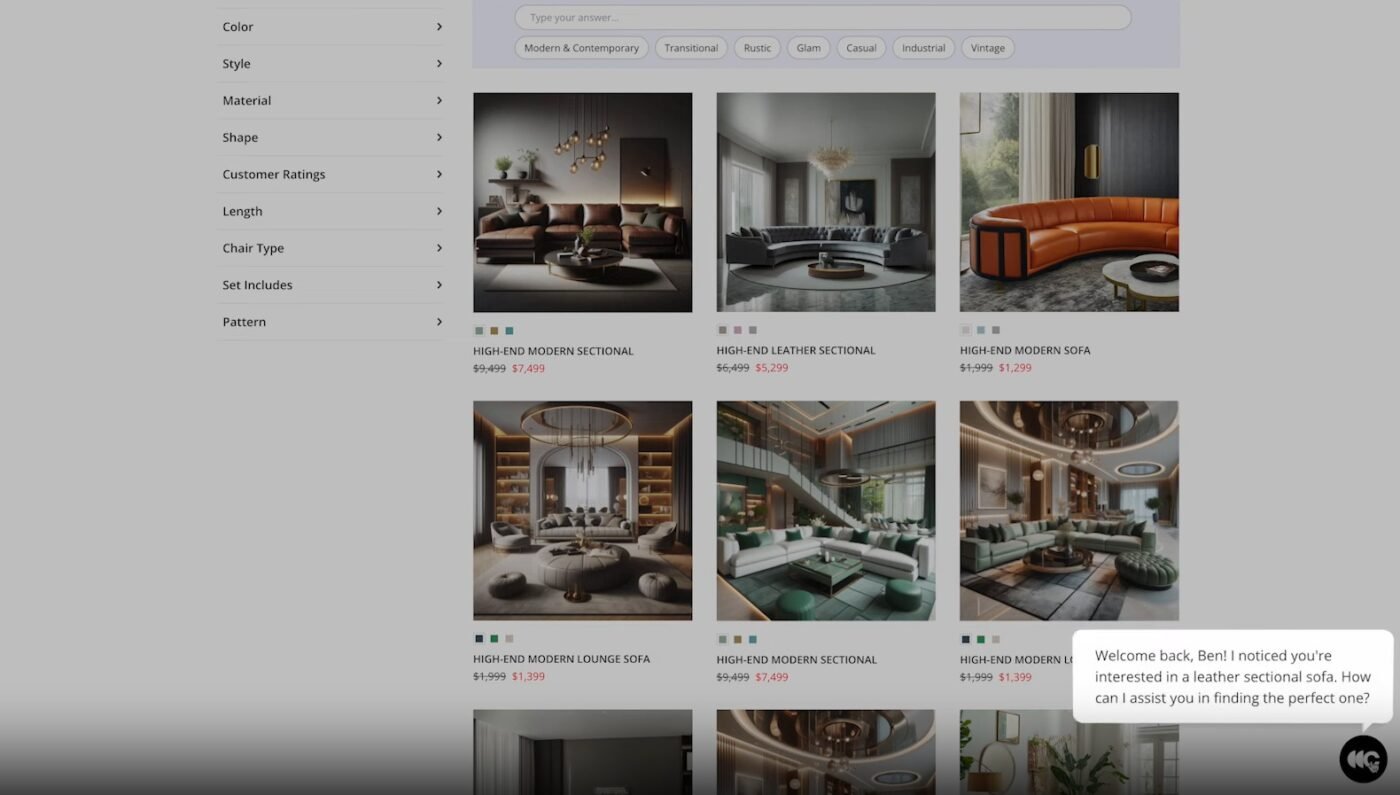
Diagoflow conversational agents example | Source: Google Cloud
AI-driven chatbots provide 24/7 support, answering common questions and guiding users through processes. Virtual assistants take this further by learning from interactions, making conversations more natural and efficient. They shorten response times and greatly boost customer satisfaction.
One of the best AI for chatbots is Dialogflow by Google. This platform can bring natural conversations that reduce waiting times and streamline user interactions.
3. Automating Repetitive Tasks
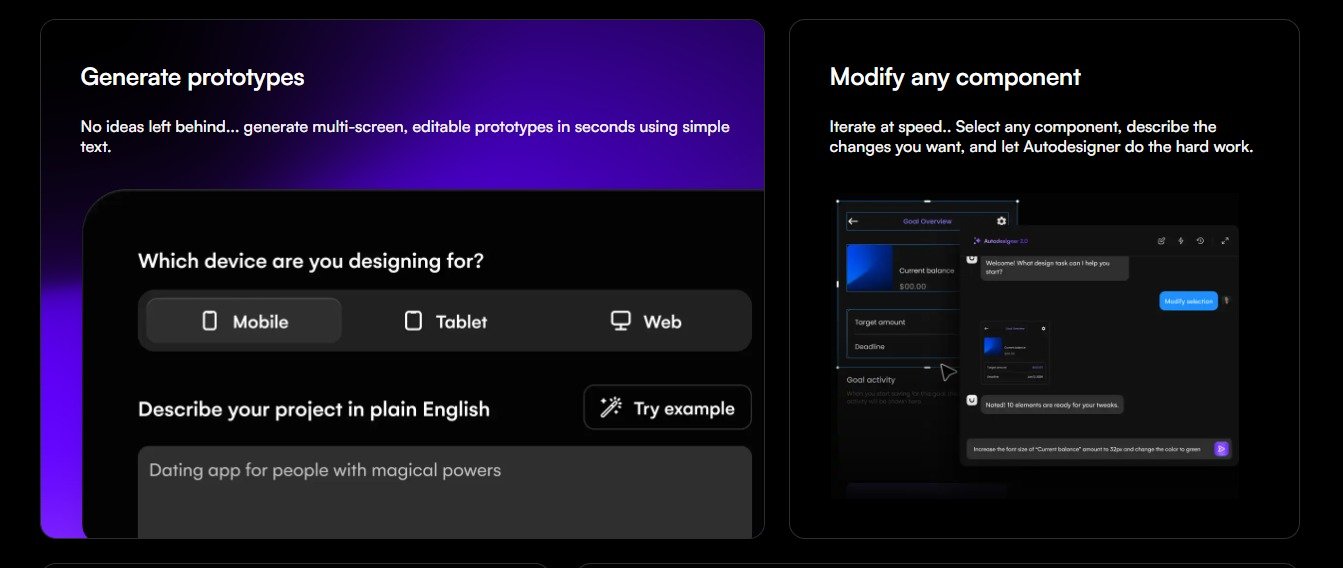
Uizard AI design example | Source: Uizard
UX design using AI also focuses on eliminating tedious work. Designers no longer need to manually crop images or adjust layouts for multiple devices. AI tools automate these processes with precision, ensuring consistency while saving hours of manual labor.
For instance, Uizard can turn text prompts into wireframes, saving hours while ensuring consistency across devices.
Also Read : 11 Interactive Website Examples That Inspire Creativity
4. Intelligent Search Functions

AI search that finds what users need | Source: Algolia
AI makes navigation smoother by predicting what users are looking for. Intelligent search tools understand intent, suggest relevant results, and even correct typos automatically. This makes information easier to find, giving a better user experience.
Algolia is one of the best AI search tools for UX design. It predicts user intent, corrects errors, and provides fast, relevant results for smoother browsing.
5. Data-Driven Insights
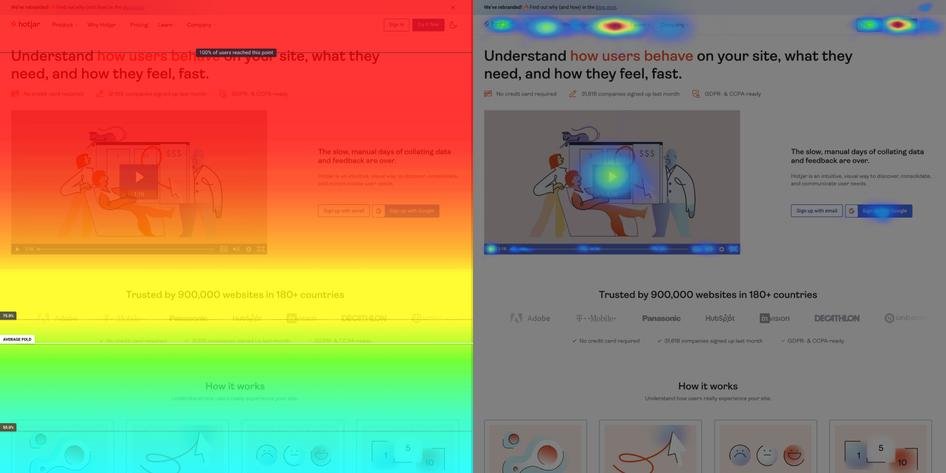
Hotjar heatmap tools | Source: Hotjar
AI platforms process enormous volumes of behavioral data to reveal what works best in design. These insights help teams decide on features, color palettes, and content structures. Instead of guessing, designers can rely on evidence-based decisions that drive measurable results.
AI insights are most effective when visualized through specialized tools. Hotjar with AI integrations reveals heatmaps and user flows that guide evidence-based design decisions.
Also Read : 10 Best AI Logo Design Tools 2025: Build Professional Logos Fast
6. Predictive User Behavior
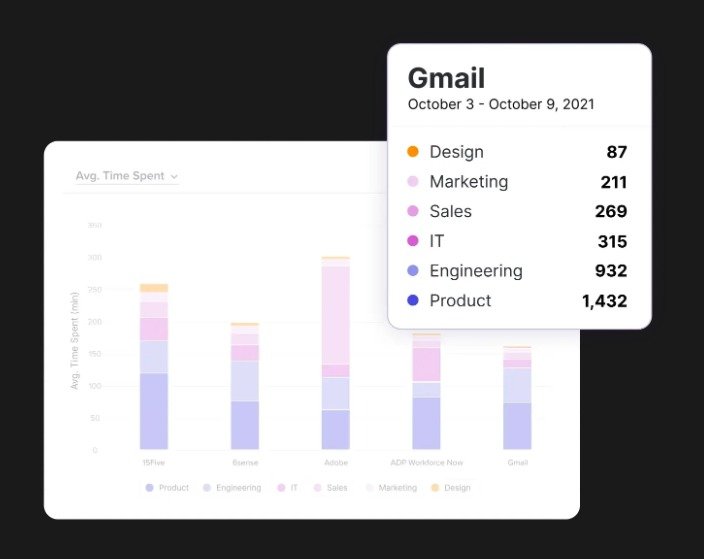
Pendo’s analytic tool | Source: Pendo
Predictive analytics is another crucial use of AI in user experience. By identifying signals of user intent, AI anticipates when someone is about to leave a page, abandon a cart, or revisit a product. Designers can then introduce prompts or incentives at the right moment to retain engagement.
Predictive features gain value when powered by analytics platforms. The tool, like Pendo, can identify churn risks and forecast user actions, enabling proactive engagement strategies.
7. Accessibility Improvements
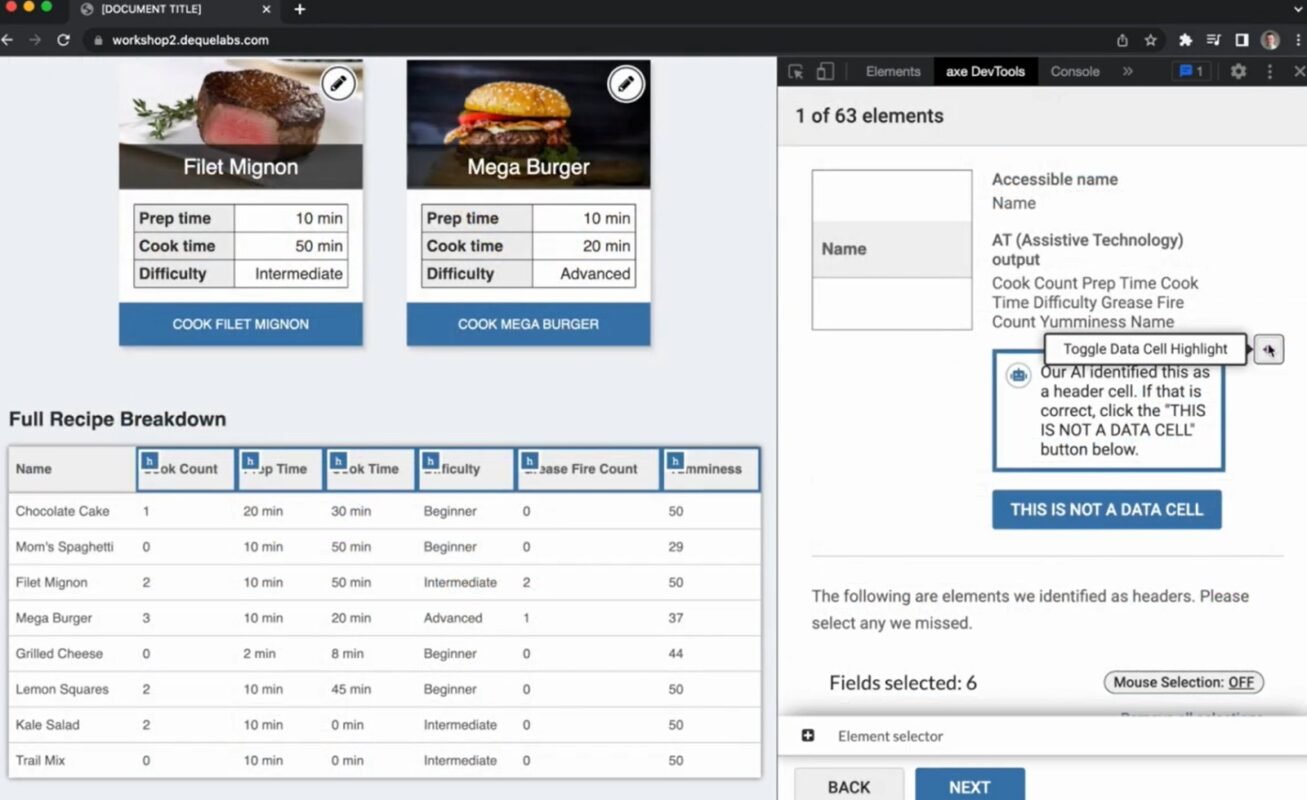
Automatic accessibility AI | Source: axe DevTools
Accessibility is no longer optional. Artificial intelligence in UX design supports inclusivity by automatically generating alt text, identifying contrast issues, and simulating various disabilities. This ensures compliance with standards while creating equal access for all users.
By automating parts of the QA process, AI speeds up accessibility checks and makes it easier to design inclusively from the start. Tools like axe DevTools can scan interfaces, flag issues, and recommend improvements to help teams deliver experiences that work for everyone.
8. Voice and Gesture Recognition
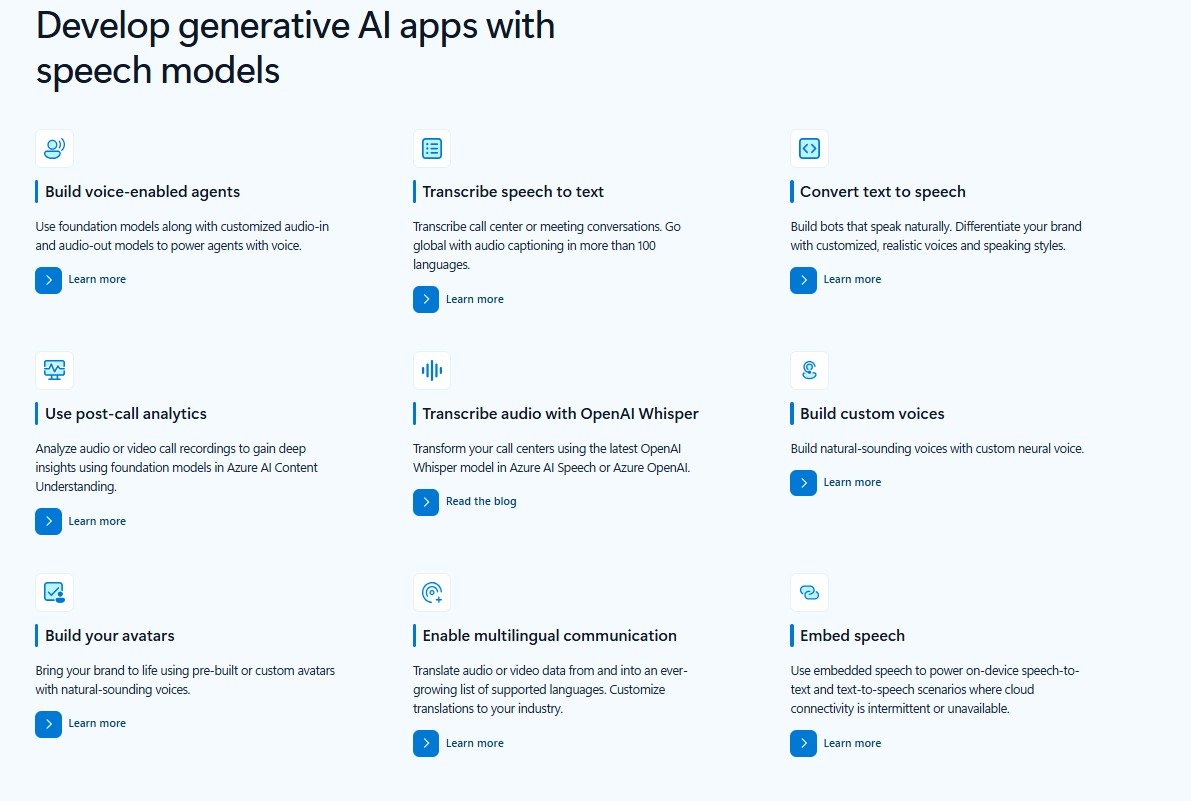
Azure AI Speech | Source: Microsoft Azure Speech
AI-enabled interfaces now support voice and gesture commands, giving users alternatives to clicks and taps. This not only enhances accessibility but also creates seamless, hands-free navigation across devices.
Natural interaction requires robust recognition engines. Microsoft Azure Speech integrates voice control into applications, enabling products to respond fluidly to spoken commands and expanding accessibility in smart environments.
9. Real-Time A/B Testing
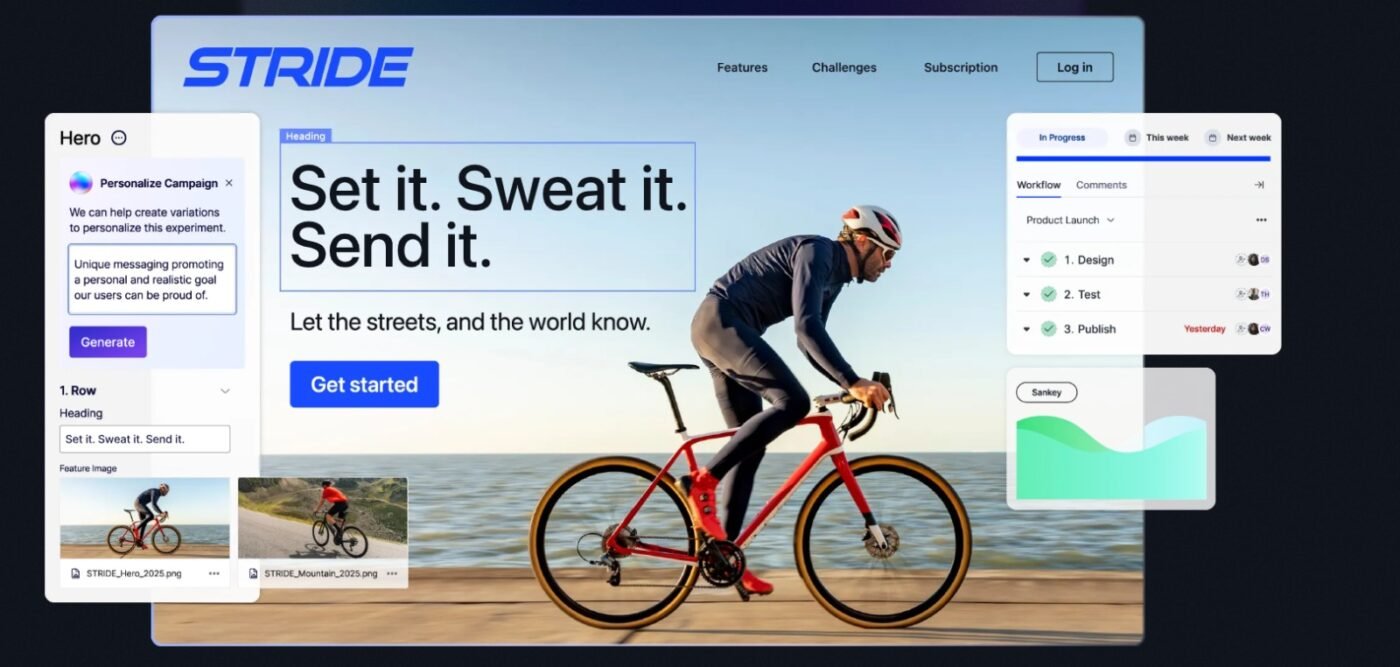
Optimizely landing page website | Source: Optimizely
Traditional A/B testing can take weeks to produce reliable insights. With AI, designers can run multivariate tests in real time, gathering instant results that accelerate iteration and decision-making.
AI-driven optimization tools like Optimizely analyze variations quickly and recommend the most effective design, helping teams deliver better outcomes in less time.
10. Generative Design Tools
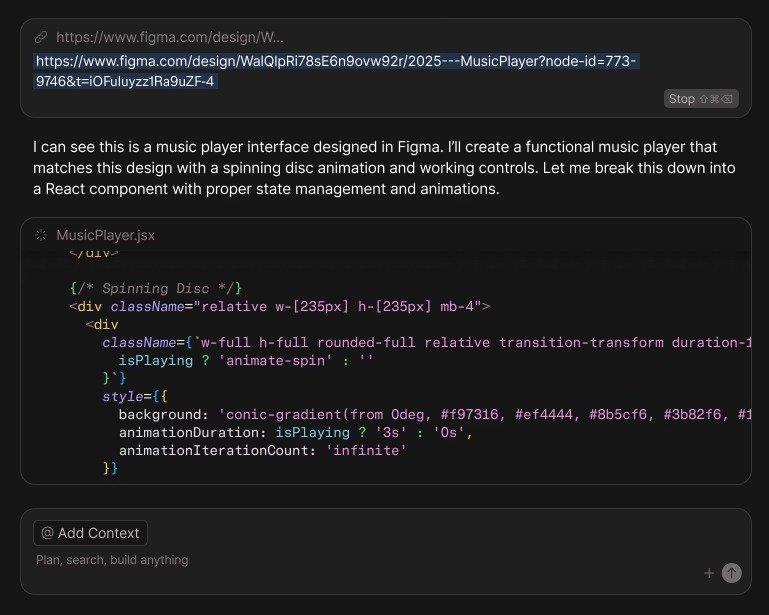
Figma AI creative collaborator | Source: Figma with AI
Generative design shows how to use AI for UX design in the most creative way. By generating wireframes, layouts, and color schemes from simple prompts, these tools help teams brainstorm at lightning speed and explore more possibilities.
With platforms like Figma AI, designers can instantly produce multiple variations, then focus on refining the strongest options instead of starting from scratch.
Also Read : How Can AI Help Designers Unlock Creativity and Efficiency
Bring AI Into Your UX Workflow
Artificial intelligence is reshaping UX design, from accessibility and personalization to real-time testing and generative tools. By integrating AI thoughtfully, teams can design experiences that are not only efficient but also deeply user-centered.
Implementing artificial intelligence in UX design is essential for building smarter interfaces, but visual communication also matters. Fonts influence readability, credibility, and user trust, which directly impact digital experiences.For teams exploring modern font collections for UX design, pairing smart interfaces with the right typography ensures a polished result. The curated catalog at Letterara Studio offers versatile fonts for digital products, enhancing UX workflow with AI while keeping design seamless and consistent across platforms.

